So, inspiration strikes and you start a new track with a strong idea. You’re building up all the parts but, for some reason, something feels off and it’s not turning out how you envisioned. We’ve been there! The temptation might be to add in another part but, often the best thing to do is to focus in on your arrangement.
The arrangement is the structure of a track; the timing and placement of each of the parts within your track. The goal is to make sure that each part is being used effectively to create the right mood and atmosphere at the right time. Gaining a deeper understanding of arrangement is also a great way to explore different genres and styles.
A simple technique that I’ve used to improve my arrangements is to create a Visual Arrangement Map with a spreadsheet. Mapping out your favorite reference tracks will give you insight into how to improve your own arrangements. Thinking about your track from another perspective and visualising your arrangement can help you get the most out of each musical idea. After you’ve created a few maps, you can always refer back to them when you’re working on a new idea as a guide to improve your arrangements quickly.
So, let’s get down to it. I’ll show you how to make your own Visual Arrangement Maps as well as some examples that I’ve made for Techno, Future Bass and Trap tracks to help get you started.
How to make a Visual Arrangement Map
1. Start a new spreadsheet; I used Google Sheets which is free. You can also use Excel, Numbers or whatever program is installed on your computer.

2. List the elements in your track as the row headings.
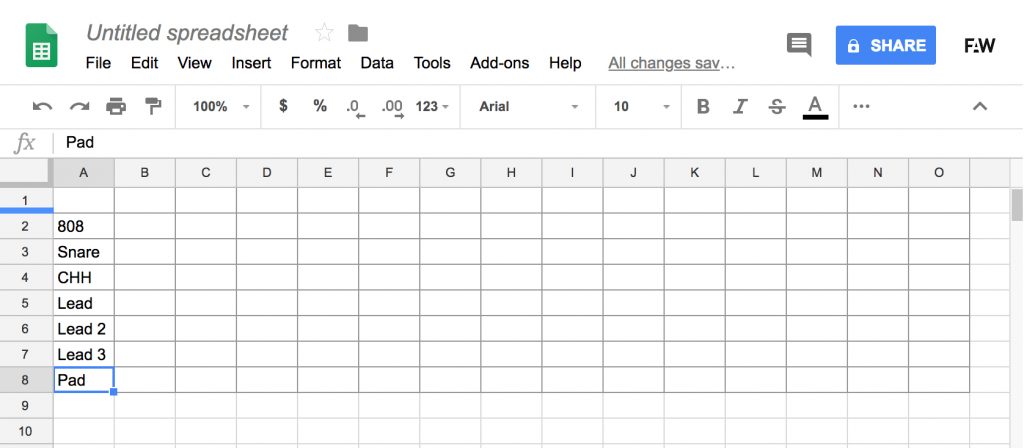
3. Add in blocks of 8 bars as the column headings.
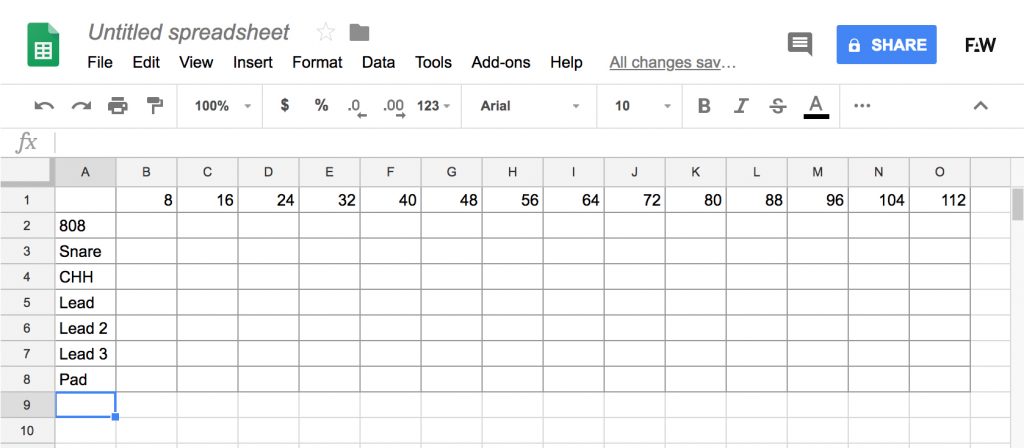
4. Load the track that you’re mapping into your DAW.
5. Set the BPM and first beat so that the metronome synchronises with the track; this tool is handy for working out BPMs.
6. Set your DAW loop sections to 8 bars. Listen to these 8 bar sections and then fill in the cells on the spreadsheet to show where each element is present. I’ve provided examples of what this looks like in the next section.
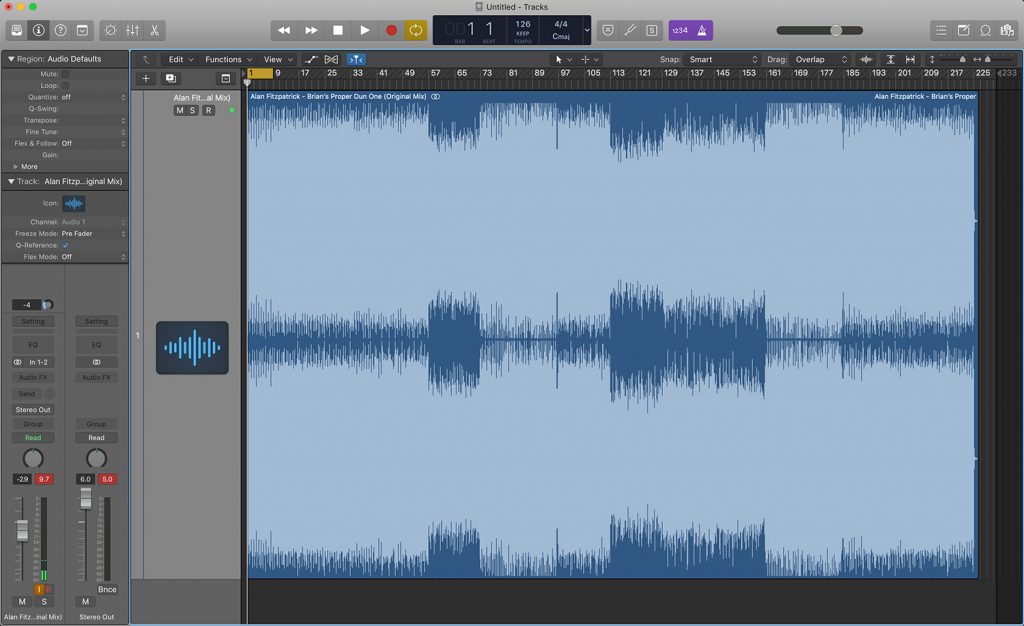
Example Visual Arrangement Maps
Juice WRLD “All Girls Are The Same”
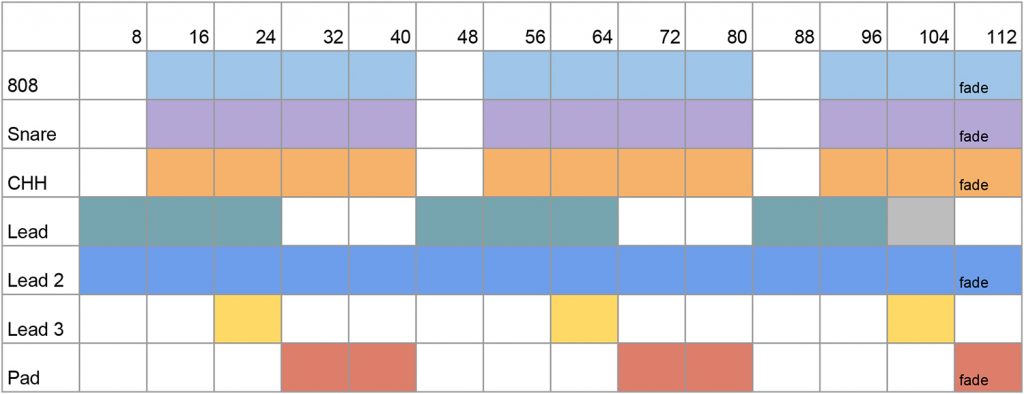
Madnap “Take Your Time!”
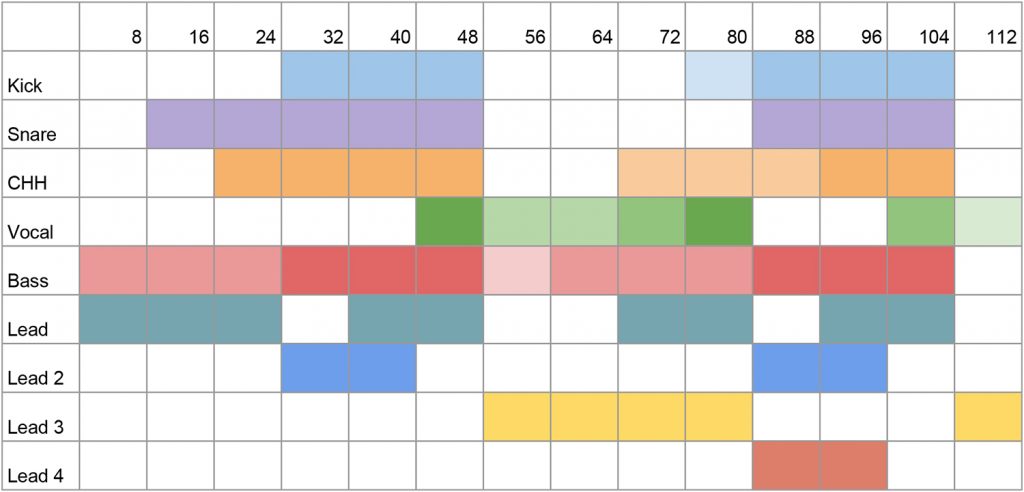
Alan Fitzpatrick “Brian’s Proper Dun One”
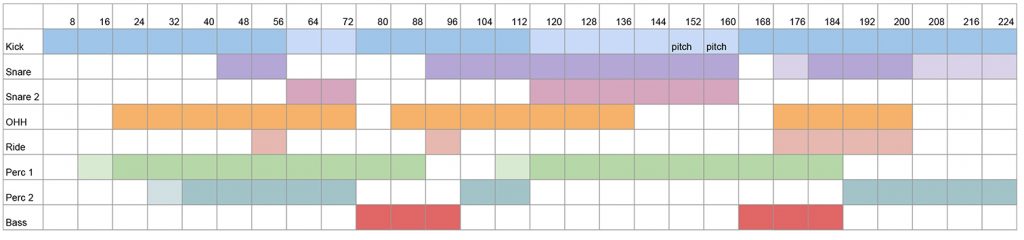
If you have any tips or techniques for finessing your arrangements, drop a comment below ?






